|
A .scn file
saved by Armadillo may contain different waypoint race data depending
on what is loaded in the waypoint edit dialog when Save is run.
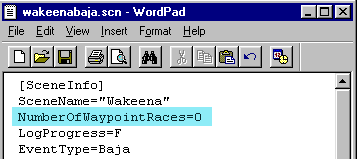 Here
is a text view of a a .scn file imediately after saving the project and
exiting armadillo. Notice the NumberOfWaypointRaces=0 line. There were
no races loaded in the waypoint edit dialog when the project was saved.
That is Ok, You will find it is easier to add them in the text editor
than to worry about them in Armadillo. Create and edit the waypoints in
Armadillo but manage them with explorer and a text editor. Here
is a text view of a a .scn file imediately after saving the project and
exiting armadillo. Notice the NumberOfWaypointRaces=0 line. There were
no races loaded in the waypoint edit dialog when the project was saved.
That is Ok, You will find it is easier to add them in the text editor
than to worry about them in Armadillo. Create and edit the waypoints in
Armadillo but manage them with explorer and a text editor.
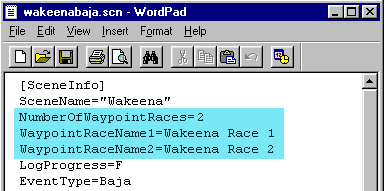 Here
is a different text view of a a .scn file imediately after saving the
project and exiting armadillo. Notice the NumberOfWaypointRaces=2 line.
These races were loaded in the waypoint edit dialog of Armadillo when
the project was saved. This is close to what you need for a bundle. There
will be some editing to the names and such but first lets look at the
secrets of naming convention revealed in this text. Armadillo has listed
both races. Here
is a different text view of a a .scn file imediately after saving the
project and exiting armadillo. Notice the NumberOfWaypointRaces=2 line.
These races were loaded in the waypoint edit dialog of Armadillo when
the project was saved. This is close to what you need for a bundle. There
will be some editing to the names and such but first lets look at the
secrets of naming convention revealed in this text. Armadillo has listed
both races.
The really
important part of the line is the first half that reads:
WaypointRaceName1=
This line
refers directly to the first .wpt file in the project folder. It specifically
points to the file named:
~yourprojectname~01.wpt
The sequence
of .wpt files in your project folder must match those addressed in the
.scn file. The WaypontRaceName line is used by armadillo in a specific
way and the naming convention must be used as shown to get the race names
and preview images that appear in Armadillo to correspond to the actual
gate layouts you have created.
If you understand
how the .scn file is structured and you are prepared to edit the text
then it doesn't really matter if the races were currently loaded when
the project was saved.
In fact it
is actually best to save the project clean with no races loaded and prepare
the .scn file manually.
There are
some issues with Aramadillo and the way it saves waypoint files that you
must understand before you can bundle successfully.
To begin,
the first waypoint race you save in a project will be automatically named
~yourprojectname~00.wpt This introduces a immediate problem in that Armadillo
.scn file will address the first race as 01 rather than 00. The ~yourprojectname~00.wpt
file need to be renamed with the 01 suffix before you can bundle the race
with a name and preview image.
But Wait...there's
more!
You will
see that saving a loaded waypoint race will create a new .wpt file. This
is good because you do not overwrite the original .wpt file but you may
be confused when new .wpt files begin to appear.
Armadillo makes no attempt to manage these newly created files. They accumulate
in your project folder and populate the .scn file when loaded during a
Save.
You have to learn too manage them prior to a bundle or you will get inconsistent
results.
|

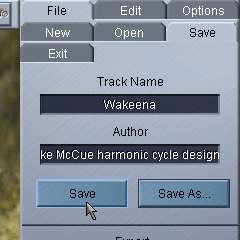 Understanding and Properly naming the projects "scene name".
The scene name is associated with your project, But is NOT the name you
will see displayed in MCM2 as the track name. The scene name is used to
name the various project files that Armadillo creates.
Understanding and Properly naming the projects "scene name".
The scene name is associated with your project, But is NOT the name you
will see displayed in MCM2 as the track name. The scene name is used to
name the various project files that Armadillo creates.


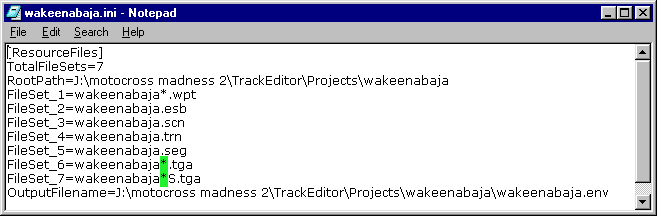
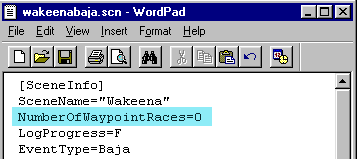 Here
is a text view of a a .scn file imediately after saving the project and
exiting armadillo. Notice the NumberOfWaypointRaces=0 line. There were
no races loaded in the waypoint edit dialog when the project was saved.
That is Ok, You will find it is easier to add them in the text editor
than to worry about them in Armadillo. Create and edit the waypoints in
Armadillo but manage them with explorer and a text editor.
Here
is a text view of a a .scn file imediately after saving the project and
exiting armadillo. Notice the NumberOfWaypointRaces=0 line. There were
no races loaded in the waypoint edit dialog when the project was saved.
That is Ok, You will find it is easier to add them in the text editor
than to worry about them in Armadillo. Create and edit the waypoints in
Armadillo but manage them with explorer and a text editor.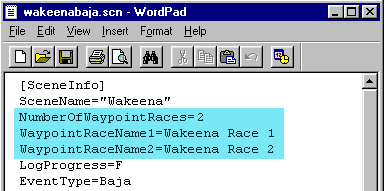 Here
is a different text view of a a .scn file imediately after saving the
project and exiting armadillo. Notice the NumberOfWaypointRaces=2 line.
These races were loaded in the waypoint edit dialog of Armadillo when
the project was saved. This is close to what you need for a bundle. There
will be some editing to the names and such but first lets look at the
secrets of naming convention revealed in this text. Armadillo has listed
both races.
Here
is a different text view of a a .scn file imediately after saving the
project and exiting armadillo. Notice the NumberOfWaypointRaces=2 line.
These races were loaded in the waypoint edit dialog of Armadillo when
the project was saved. This is close to what you need for a bundle. There
will be some editing to the names and such but first lets look at the
secrets of naming convention revealed in this text. Armadillo has listed
both races. 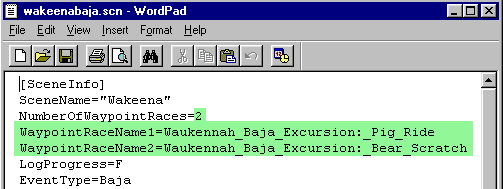
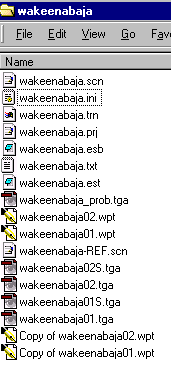 Here
is a view of the wakeenbaja project folder. It should provide some idea
for how to manage the files effectively.
Here
is a view of the wakeenbaja project folder. It should provide some idea
for how to manage the files effectively.