Sound and Music
Studio Production Notes
|
Music
Drum Maps for Sonar
Drum Maps allow SONAR users to do many things. A most useful feature is the ability to use a drum map to display each instrument's name in the Piano Roll View. This makes it a lot easier to keep track of instrument locations that deviate from the General MIDI assignments.
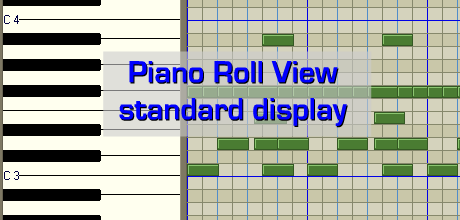

Here is a collection of drum maps assembled and edited by SONAR users. They are provided to make editing drum tracks in SONAR easier. The maps are credited to their authors using the screen names from Cakewalk's SONAR users forum.
Sonic Reality's Ocean Way IMAP drum map
created by mike_mccue
Battery 3 drum maps
created by altima_boy_2001
Battery 2 drum maps
created by Fog
Dimension Pro drum maps
created by Fog
Dimension Pro Sonar 8.3 revB content update drum maps
created by Fog
Session Drummer 2 SONAR 8.3 revB content update drum maps
created by Fog
Beat Fetish vol. 1 update drum maps
created by Fog
BLANK TEMPLATE drum map
created by Fog
I'd be pleased to add any other maps SONAR users can offer or suggest.
Please let us know if you find any bugs or required edits to the maps posted here.
Drum Map Manager for SONAR
You may have to reassign the Output Ports of your Drum Map to send your MIDI tracks to the correct instrument. If you need to re-route your ports try this:
1. Open the Drum Map Manager.
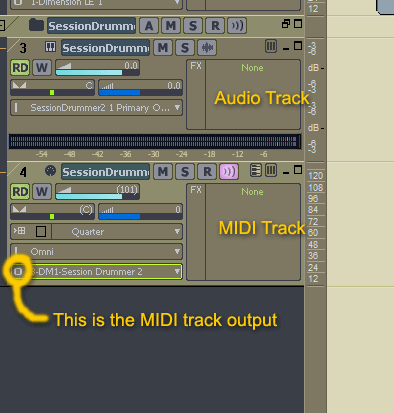
2. Select a top row.
3. Hold Shift and select a bottom row. This will select all rows between the two selections.
4. To change all the entries in a column simulataneously hold Ctrl + Shift and change a parameter entry. This will change the entries in a column on all the selected rows.
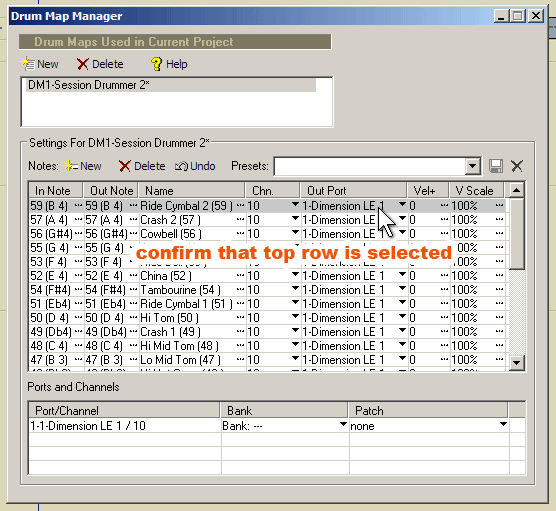
|
|

