Music
MOTU Audio Console tips:
I use 2 MOTU 896 HD audio interfaces in a configuration where the MOTU 896HD #1 unit is connected to my system via firewire while the MOTU 896HD #2 unit is connected to the system via ADAT in and out on the MOTU 896HD #1. This configuration allows me to use all 16 analog audio inputs on the 2 MOTU 896HD interfaces.
This configuration allows the use of 16 analog audio channels at a maximum resolution of 24bit 48kHz.
One problem with using the MOTU 896HD #2 unit on the ADAT optical connection was that I was having difficulty when changing clock rates between 44.1kHZ and 48kHz. The 896HD #2 was not connected to the system via firewire and so the MOTU Audio Console could not control the MOTU 896HD #2's clock rate directly. Attempting to changes rates in this configuration was causing a loss of sync.
Here's a method I found to work:
Open the MOTU Audio Console dialog. This is what my system presents. I had originally tried to use the 2 MOTU 896HDs on the firewire bus so the MOTU Audio Console still has a tab for each.
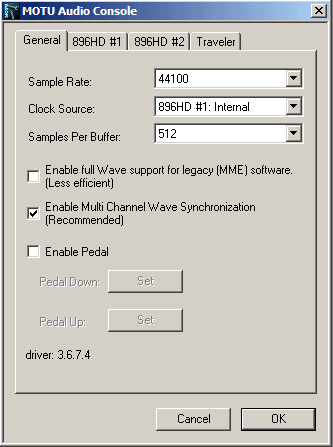
Take a look at the 896HD #1 settings.

Take a look at the 896HD #2 settings. The tab is a legacy of having installed the MOTU 896HD #2 on the firewire bus. Now that it is only connected via ADAT the MOTU Audio Console can not find the device.
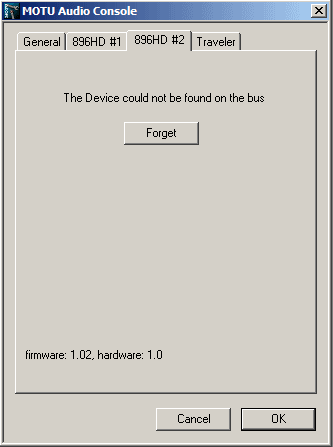
Remove the MOTU devices from the system.
Power down and disconnect the 896HD #1 unit from the firewire bus. Connect the MOTU 896HD #2 to the firewire bus.
Connect the firewire from the MOTU 896HD #2 to the system.
Take a look at the MOTU 896HD #1. It's not found because I have purposefully disconnected it.

Take a look at the MOTU 896HD #2 settings. It is now available because it is directly connected to the system via firewire.

While the MOTU 896HD #2 is connected to the firewire bus open the MOTU Audio Consoles General tab and set the clock source to ADAT Optical:
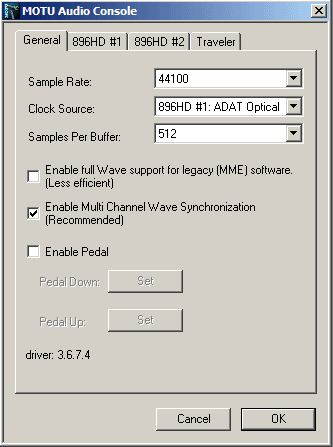
Power down the system and disconnect MOTU 896HD #2 from the firewire bus. Reconnect MOTU 896HD #1 to the system via firewire. Restart the system and open the MOTU Audio Console's General tab so you can reset the clock source to MOTU 896HDHD #1 Internal:
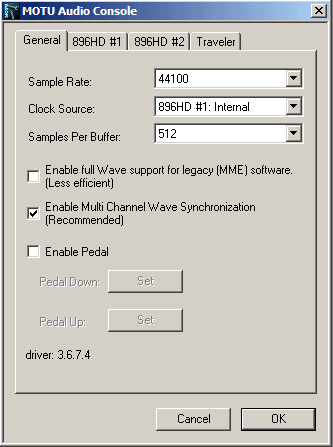
Now the MOTU Audio Console can be used to change clock rates from 44.1KHz to 48kHz and both MOTU 896HD units will stay synched. |

